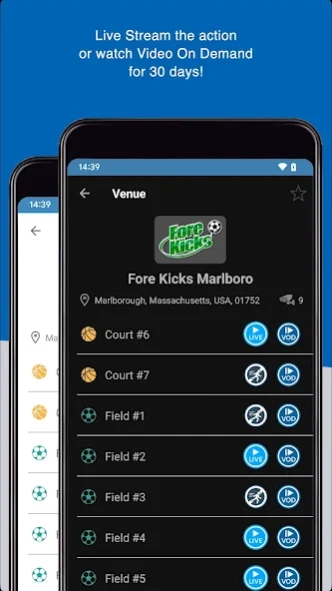LiveBarn 1.4.0.10
Continue to app
Free Version
Publisher Description
LiveBarn - Play * Watch * Share
LiveBarn provides Live and On Demand Streaming of amateur and youth sporting events. LiveBarn streams from over 3,000 playing surfaces across the US & Canada, covering ice hockey, baseball, basketball, volleyball, soccer and lacrosse.
A LiveBarn monthly subscription is required to utilize the LiveBarn App. The LiveBarn App enables subscribers to watch unlimited Live & On Demand broadcasts from any installed location. The Venue Locator makes it easy to search and favorite your most frequently watched venues. Users can share, save and submit unlimited highlights via text, email or social media.
LiveBarn subscribers can easily navigate between different viewing options, choosing to watch via automated tracking or controlling the screen through the panoramic view. Coaches benefit from being able to use video to improve both individual and team performance. Parents and Grandparents can watch and stay connected to the action from anywhere. All users, including athletes, can quickly share, store and create memories, capturing all of their favorite highlights forever.
LiveBarn also has a dedicated customer support team ready to help users with all of their needs.
About LiveBarn
LiveBarn is a free app for Android published in the Recreation list of apps, part of Home & Hobby.
The company that develops LiveBarn is LiveBarn Inc.. The latest version released by its developer is 1.4.0.10.
To install LiveBarn on your Android device, just click the green Continue To App button above to start the installation process. The app is listed on our website since 2024-03-18 and was downloaded 3 times. We have already checked if the download link is safe, however for your own protection we recommend that you scan the downloaded app with your antivirus. Your antivirus may detect the LiveBarn as malware as malware if the download link to com.livebarn.android.app is broken.
How to install LiveBarn on your Android device:
- Click on the Continue To App button on our website. This will redirect you to Google Play.
- Once the LiveBarn is shown in the Google Play listing of your Android device, you can start its download and installation. Tap on the Install button located below the search bar and to the right of the app icon.
- A pop-up window with the permissions required by LiveBarn will be shown. Click on Accept to continue the process.
- LiveBarn will be downloaded onto your device, displaying a progress. Once the download completes, the installation will start and you'll get a notification after the installation is finished.